Backup mirror
For what we have seen until now, we are able to make copies of the data of several servers, optimizing the disk space and using different policies.
But right now we have all the data on a single disk, and if something bad happens to our disk, we can say goodbye to our copies.
It would be important to have somewhere else a copy of the whole disk where we have the data, in a different physical location (so that it would not be involved in a catastrophe situation), and to the extent possible that this copy synchronized with the main one automatically.
In the menu we can see the option Configuration → Repository backup script, and inside we have the option to download Backup Script.
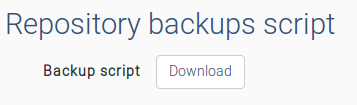
If we click on this button, we will download the following script:
#!/bin/bash
MYSQL_DB=elkarbackup
MYSQL_HOST=localhost
MYSQL_PASSWORD=changeme
MYSQL_USER=root
REPOSITORY=/var/spool/ElkarBackup/backups
SERVER=elkarbackup
SERVER_USER=elkarbackup
UPLOADS=/var/spool/ElkarBackup/uploads
echo "Starting backup..."
echo "Date: " `date "+%Y-%m-%d (%H:%M)"`
ssh "$SERVER_USER@$SERVER" "cd '$REPOSITORY'; find . -maxdepth 2 -mindepth 2" | sed s/^..// | while read jobId
do
echo Backing up job $jobId
mkdir -p $jobId 2>/dev/null
rsync -aH --delete "$SERVER_USER@$SERVER:$REPOSITORY/$jobId/" $jobId
done
echo Backing up mysql DB
ssh "$SERVER_USER@$SERVER" "mysqldump -u$MYSQL_USER -p$MYSQL_PASSWORD -h$MYSQL_HOST $MYSQL_DB" > elkarbackup.sql
echo Backing up uploads
rsync -aH --delete "$SERVER_USER@$SERVER":"$UPLOADS/" uploads
USED=`df -h . | awk 'NR==2 { print $3 }'`
USE=`df -h . | awk 'NR==2 { print $5 }'`
AVAILABLE=`df -h . | awk 'NR==2 { print $4 }'`
echo "Backup finished succesfully!"
echo "Date: " `date "+%Y-%m-%d (%H:%M)"`
echo ""
echo "**** INFO ****"
echo "Used disk space: $USED ($USE)"
echo "Available disk space: $AVAILABLE"
echo ""
#echo "Power off!"
#sudo nohup shutdown 1 &
If we run this script on another machine (onwards Secondary):
- It will connect to the server where we have ElkarBackup installed and will launch the synchronization of the existing backups.
- Then it will back up the MySQL database in the ElkarBackup.sql file
- Finally, it will also copy the scripts that have been loaded into the /var/spool/elkarbackup/uploads folder.
So it would be enough to schedule the execution of this script on the Secondary server to have the synchronized copy of our repository on its own disk.
It we want to avoid data loss in a catastrophical situation, it would not make much sense for both servers to be located on the same site